Tidbits @ Kassemi
A collection of opinions, thoughts, tricks and misc. information.Wednesday, January 04, 2006
My vmware experience with slackware
Hello everyone, I've been playing around with VMware recently... A program that allows you to create virtual machines (thus VM), which are simply virtual computers on which you can run a variety of operating systems and such. The benefits such software makes to the programming world are unimaginable. VMs are used to study viruses and develop operating systems, as when something goes wrong, they can simply be deleted, and are always isolated from the system.
So I started by getting a copy of VMWorkstation, and attempting an install on my system. Of course, slackware isn't supported, and I ended up having to create a few directories in etc:
rc0.d, rc1.d, rc2.d, rc3.d, rc4.d, rc5.d, rc6.d, and rc.initd
After that, I was able to get the installation script to run, and could get the configuration script to run as well. The problem was that none of the created modules would install, and I'd always get a message along the lines of "VMware is installed, but not properly configured. Please (re-)configure VMware by running the vmware-config.pl script."
I struggled with it for a while, and then decided I had to be making a mistake. Others had reported successful installations of VMware on slackware... And then I figured it out. I haden't enabled module unloading in my kernel! So, as today was the release of linux kernel 2.6.15, I decided I'd update and enable the unloading. The new kernel was named elmers (glue bottle on my desk), and after proper configuration I rebooted.
Elmers worked just fine, and everything started up normally. Good stuff... So I made my first virtual machine, Windows XP. I develop a lot of stuff for the web, and Internet Explorer is unfortunately pretty hot with the masses, so I had to keep a machine dedicated to windows just so I could use IE... Switching between machines was tedious. I could have done a dual boot, but that takes forever, and since I often serve the pages straight from my development machine, I wouldn't have too good a time with that method. VMware was a godsend!
I set VMware to use the XP install CD, and started up the machine. The VMware boot screen came up, and then the windows install.
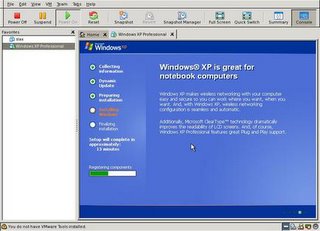
A good two hours later I had a functional Windows XP machine!

This got me to thinking... All those people I wanted to convert to linux... I now had the tool to do it! They would never have to leave behind that software they love for some reason. So I installed America Online on the virtual machine, made sure it worked, and approached my room mate...
Me: "I can put linux on your computer now."
Her: "Can I use AOL?"
Me: "Yes"
Her: "Can I play my games?"
Me: "Yes"
Her: "What about my roms?"
Me: "Yep"
Her: "And my music?"
Me: "You can do that in linux. You need to use it for everything that you can."
Her: "We'll talk later"
I've never gotten that far before. Now when I notice attacks on the wireless networks, I can just replace her VM, and I don't have to worry any more.
Oh yeah, and bow down mortals:

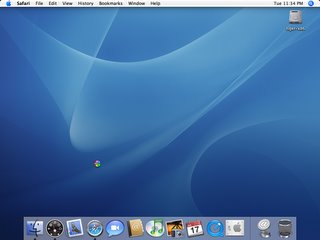
That's right. You know what it is. Way to damn slow to work with, but it's a start... Waiting for full intel support :)
-James
So I started by getting a copy of VMWorkstation, and attempting an install on my system. Of course, slackware isn't supported, and I ended up having to create a few directories in etc:
rc0.d, rc1.d, rc2.d, rc3.d, rc4.d, rc5.d, rc6.d, and rc.initd
After that, I was able to get the installation script to run, and could get the configuration script to run as well. The problem was that none of the created modules would install, and I'd always get a message along the lines of "VMware is installed, but not properly configured. Please (re-)configure VMware by running the vmware-config.pl script."
I struggled with it for a while, and then decided I had to be making a mistake. Others had reported successful installations of VMware on slackware... And then I figured it out. I haden't enabled module unloading in my kernel! So, as today was the release of linux kernel 2.6.15, I decided I'd update and enable the unloading. The new kernel was named elmers (glue bottle on my desk), and after proper configuration I rebooted.
Elmers worked just fine, and everything started up normally. Good stuff... So I made my first virtual machine, Windows XP. I develop a lot of stuff for the web, and Internet Explorer is unfortunately pretty hot with the masses, so I had to keep a machine dedicated to windows just so I could use IE... Switching between machines was tedious. I could have done a dual boot, but that takes forever, and since I often serve the pages straight from my development machine, I wouldn't have too good a time with that method. VMware was a godsend!
I set VMware to use the XP install CD, and started up the machine. The VMware boot screen came up, and then the windows install.
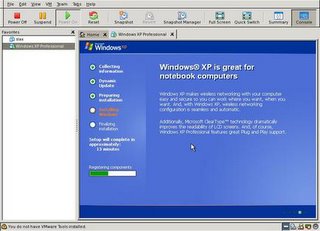
A good two hours later I had a functional Windows XP machine!

This got me to thinking... All those people I wanted to convert to linux... I now had the tool to do it! They would never have to leave behind that software they love for some reason. So I installed America Online on the virtual machine, made sure it worked, and approached my room mate...
Me: "I can put linux on your computer now."
Her: "Can I use AOL?"
Me: "Yes"
Her: "Can I play my games?"
Me: "Yes"
Her: "What about my roms?"
Me: "Yep"
Her: "And my music?"
Me: "You can do that in linux. You need to use it for everything that you can."
Her: "We'll talk later"
I've never gotten that far before. Now when I notice attacks on the wireless networks, I can just replace her VM, and I don't have to worry any more.
Oh yeah, and bow down mortals:

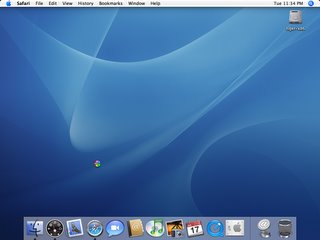
That's right. You know what it is. Way to damn slow to work with, but it's a start... Waiting for full intel support :)
-James
Archives
August 2005 September 2005 October 2005 November 2005 December 2005 January 2006 February 2006 March 2006 April 2006 June 2006 July 2006 August 2006 September 2006 October 2006 November 2006